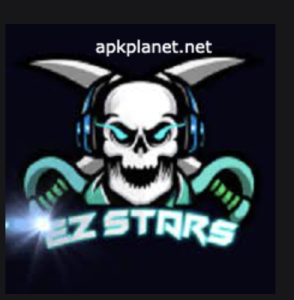Flasherwarez
Flasherwarez Review:
Android phones are really secure because they have an FRP security system, if you ever forget your Google account password there is no possible way to unlock an Android device except one way and that is Flasherwarez APK. you might be wondering what this app is. if you haven’t heard about this app in your lifetime then you should really read this article because you never know when you will need this app to save your life. so without any delay let us get started with a brief intro to the Flasherwarez APK.
Table of Contents
What is Flasherwarez APK?

Flasherwarez APK is designed for only one purpose, to bypass the FRP security system. Let’s just say, you forgot your mobile password and on top of that you also do not know your Google account password and now you are trying to open your mobile, trust me, it won’t, no app is going to help you but Flasherwarez APK. Through this app, you will be able to bypass the security system of your Android mobile phone which is the FRP lock system of Android and once you have done this you can get access to your mobile phone again. Let us look at the features of this app and let’s try to understand this app in some detail.
Features:
- Works on Android devices
- this app is not for iOS
- Takes up around 1 GB of storage on your phone
- Designed t bypass the FRP security system
- Free of cost
- User friendly
- Helpline available
- Easy to use
More FRP Bypass Apps:
How to use Flashewarez APK on an Android device?
First things first, you need to install this app on your phone, to download this app on your phone click on the download button given on this website, once you have done this, an apk file will be downloaded on your phone, open the apk file and click on the install button to download the FLashwarez app on your phone. keep in mind if you have not given permission to your phone to download apps from 3rd party sources then first allow your phone to install apps from 3rd party websites and only then the app can be downloaded on your mobile phone. once the app is downloaded, open it and follow the instructions carefully. once you have followed all the instructions clearly then you are good to go.
Pros and Cons:
Pros
- This is a very useful app, it can help you to get access back to your phone without any charges
- there is no registration process
- hassle-free app
- you can always contact them for help
- free of cost
Cons:
- 3rd party app
- this app takes up huge storage on your phone, so you need around 1 GB of space in your phone to install this app and to make this app work effectively.
Frequently Asked Questions:
Are there any monthly charges on Flasherwarez?
No, there are no charges for this app, neither monthly nor yearly. this app is totally free of cost as well as it does not require any registration or subscription process. Moreover, this app does not even have any hidden charges.
Why should I download this app?
you should choose this app over others because it is safe to use. easy to download as well as free of cost.
Important Note:
This app is only and only for Android phones. It will only work on Android-based phones and tablets.
Conclusion:
If you really want to secure your mobile phone or you are really bad at remembering passwords like me, then you should download this app on your mobile phone and activate it as soon as possible if you know anyone that you think that this app might be of some use to them then share this app’s link with them and help them because sharing is caring isn’t it?