FRP Bypass
FRP Bypass Review:
Have you ever thought about what will happen if you ever forget the pin code of your mobile phone? obviously, your phone will be locked, horrible to imagine? We can literally feel it. Even after resetting the factory sometimes you can not access your phone back because the Android security system asks you to sign in with your last Google account. So what should one do to overcome this problem? Don’t worry I have a solution for this problem. You need to download the FRP Bypass APK on your Android device to fix the issue. Read the article till the end to know the complete details.
Table of Contents
What is FRP Bypass APK?

Factory reset protection (FRP) is a lock system that prevents 3rd party persons to gain access to your phone even if it is stolen or lost. Sometimes this FRP system becomes a problem just imagine what if you forget your password. So the solution is to download the FRP Bypass to overcome the FRP security system even after the factory reset process, you can always get back to your phone without any last signed Google account password. let us look at the features of FRP Bypass APK in some detail.
Features:
- Overcome advanced lock system:
FRP is an advanced lock system for mobile phones, and FRP bypass helps you to unlock your phone without any hassle. - Prove your identity:
You can not access your phone if you forget your phone password but by downloading FRP bypass on your phone then you do not need to worry about anything. you can always access your phone without typing your passwords even after the reset factory process. - User friendly:
It is a wonderful app as it is user-friendly and simple to use. The user support service of the FRP Bypass app is worth mentioning, they try to resolve each and every query of their users. - Keeps your data safe:
This app keeps your data safe, download this app without being worried.
More Apps:
Pros and cons:
Pros:
- Easy to use
- Safe to use
- Helps you to overcome Android FRP Security system
- Keeps your phone safe
- Safe to use
Cons:
3RD Party App:
This is a 3rd party app and that is the reason you can not download it from the official Google Play Store.
How to use it?
First, you have to install the FRP Bypass app using the APK link provided on our website. Go to the Bypass app, turn on the security, and link your Google account. once the Google account has been linked that means FRP Bypass has been activated.
Bonus Point:
You can turn off the app whenever and wherever you want to you just need to provide your Gmail id and the password you set or simply uninstall the app and you are good to go.
Why FRP Bypass tool?
One should download the FRP Bypass app on their phone because it helps them to unlock their Android phone even if they forget their password. FRP tools are really simple to use yet very useful so download the app now.
Is the FRP Bypass tool safe to use?
Absolutely safe to use, in fact, these apps are designed to maintain safety, to keep your data safe. the main concern of FRP Bypass tools is to maintain the privacy of their users.
Conclusion:
If you have any doubt about yourself that you will forget your phone password or Google account password then the FRP Bypass app is a must-have for you because it helps you to remove all the linked Google accounts and it becomes easy for you to access your mobile phone again. This article was all about the importance of FRP and at the same time we also told you the dark side of this app; one idea that we can give you to avoid the dark side o If you don’t want to download FRP Bypass app then one alternate idea we can give you is to note down your google account password in a notebook so at the time of need you may easily check it from your notebook. but it does not mean that we can deny or just ignore the importance of the app.



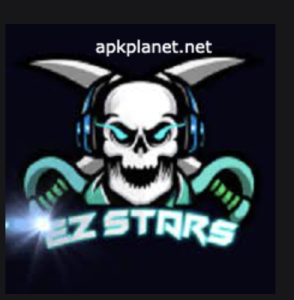
This tool looks promising for bypassing the FRP lock on my Android device, and I’m excited to try it out!