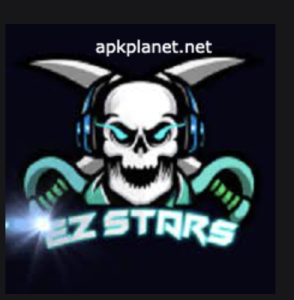Remote Gsmedge
Remote Gsmedge Review:
Factory reset protection (FRP) is one of the hardest security systems to bypass. mostly all Android devices have factory reset protection and if the user of the mobile forgets their password by any chance and on top of that they do not even remember their Gmail account password then trust me there is no way that the person can unlock their mobile phone even after the reset factory (if they have FRP on their device) Except one way and that is “bypassing the Factory reset protection”. there are lots of tools available on the internet for bypassing the Google security system and we have selected the best FRP bypass tool for you and that is “Remote Gsmedge.APK”. So without any delay let us look at the introduction of this app and then we will look at its features last but not least we will deal with some frequently asked questions so tighten your seat belts and let’s get started.
Table of Contents
What is Remote Gsmedge APK?

Remote Gsmedge.APK is an app more specifically a file to download the Remote Gsmedge app into your device. This app is designed only for a single purpose which is to bypass the Google security system, before FRP bypass apps, people used to pay a heavy amount of money to hackers to make their devices unlock without a Google account password but now with just a single click you can unlock your mobile phone. so what are you waiting for? download the Remote Gsmedge APK now and Thank us later.
Features:
Bypass FRP security system:
As mentioned earlier that this app can bypass even the strongest of security systems such as factory reset protection in Android devices.
Free of cost:
fortunately, this app is absolutely free of cost, you do not even need to spend a single penny to use this app.
No need to remember your Google account password:
now you really do not need to worry if you ever forget your Google account password because now you can unlock your phone without your Google account password.
More Benefits:
- Does not take up much storage on your phone
- Easy to use
- Simple to download
- Safe to use
- Top rated
- No ads
- Loads of positive reviews
- Many more
Apps Like Remote GSMEdge APK
Pros and Cons:
Pros:
- Can bypass FRP
- Free of cost
- Top-rated Google security bypass app
Cons:
Though there are not many cons in the app one thing should be discussed here and that is, FRP is the best device protection for Android devices, if in any case, if you forget your password then indeed this app will help you to unlock your phone again but it will help others too, any one can unlock your phone without google account password then so you really need to be careful.
Frequently Asked Questions:
Is this app compatible with all devices?
This app is compatible with most Android devices but not with iOS.
Can I download this app from the Play Store?
No, but you can download this app from our website.
Conclusion:
So, this article was all about bypassing the FRP of Android devices so if you were looking for this type of app then trust me Remote Gsmedge APK is the best app you will ever going to find on the internet. it is a unique app due to a lot of reasons. A few are written below.
- This app is safe to use, unlike other Google security bypass apps.
- Completely free to use.
- it is a user-friendly app.
It was the detailed introduction to the Remote Gsmedge app, so what are you waiting for? download the app from our website now and never worry about getting your mobile locked. Feel free to ask any queries you have, I will love to respond to you.