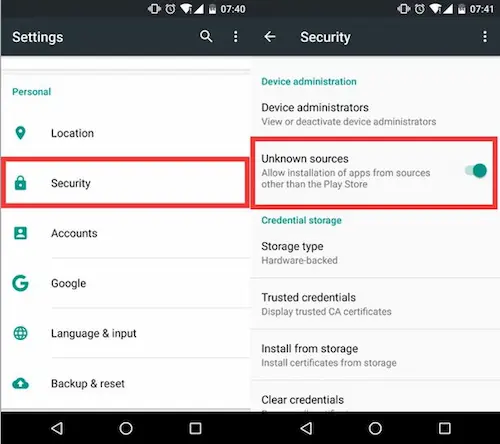How to Install APK Files on Android Devices [2025 Updated]
If you ever wanted to install an app on your Android phone that isn’t available on the Google Play Store, you might need to use an APK file. An APK file is like a package that contains everything needed to install an app on your phone. Here’s how you can install an APK file step by step.
Step 1: Download the APK File
First, you need to find the APK file for the app you want. Make sure you download it from a website you trust because some APK files can contain harmful software. Once you find the right file, download it to your phone.
Step 2: Allow Installation from Unknown Sources
Before you can install the APK file, you need to change a setting on your phone:
- Open your phone’s Settings.
- Scroll down and tap on Security or Privacy.
- Look for an option that says Unknown Sources and turn it on. This will let your phone install apps that aren’t from the Google Play Store.
Step 3: Find the APK File
After you’ve downloaded the APK file and allowed installations from unknown sources:
- Open the File Manager app on your phone. If you don’t have one, you can download a file manager from the Play Store.
- Go to the folder where your APK file is saved. If you downloaded it, it’s probably in your Downloads folder.
Step 4: Install the APK File
Now, it’s time to install the app:
- Tap on the APK file you found in the File Manager.
- A message will pop up asking if you want to install the app. Tap Install.
- Wait a few moments for the installation to finish.
Step 5: Turn Off Unknown Sources (Optional)
To keep your phone secure, it’s a good idea to turn off the option to install from unknown sources after you’re done:
- Go back to Settings.
- Tap on Security or Privacy.
- Turn off the Unknown Sources option.
Step 6: Open and Enjoy Your New App
Once the installation is done, you can open the app right away or find it later in your app list.
And that’s it! You’ve successfully installed an APK file on your Android phone. Just remember to always be careful about where you download APK files from to keep your phone safe.