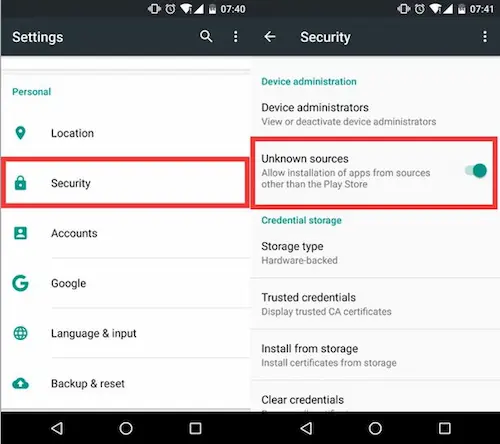How to Switch Your Galaxy Watch to a New Phone Without Losing Data
Switching your Galaxy Watch to a new phone without resetting it might seem a bit tricky, but it’s actually pretty easy if you follow these steps. This way, you won’t lose any of your data and can continue using your watch just like before.
Step 1: Back Up Your Galaxy Watch
The first thing you should do is back up your Galaxy Watch. This keeps all your data safe in case something goes wrong.
- Open the Galaxy Wearable app on your old phone.
- Tap on Account and Backup.
- Choose Back up and restore, then tap Back up data.
- Pick what you want to back up, and then tap Back up.
Step 2: Disconnect the Watch from Your Old Phone
After backing up your data, you need to disconnect your watch from your old phone.
- In the Galaxy Wearable app on your old phone, go to Settings.
- Scroll down and tap Connect to new phone.
- Follow the instructions to disconnect your watch, but make sure not to reset it.
Step 3: Connect Your Watch to the New Phone
Now that your watch is disconnected, you can pair it with your new phone without resetting it.
- Download and install the Galaxy Wearable app on your new phone.
- Open the app, and it should detect your Galaxy Watch. Tap Connect.
- Follow the on-screen steps to pair your watch with your new phone. When asked, choose Restore and select the backup you made earlier.
Step 4: Restore Your Data
Once your watch is connected, it’s time to get all your data back.
- In the Galaxy Wearable app on your new phone, go to Account and Backup.
- Tap on Back up and restore, then choose Restore data.
- Pick the backup from your old phone and tap Restore.
Step 5: Finalize the Setup
After restoring your data, your Galaxy Watch should be all set up with your new phone. You might need to tweak a few settings, but all your apps, watch faces, and data should be there.
Conclusion
Switching your Galaxy Watch to a new phone without resetting it is easy if you follow these simple steps. By backing up your data, disconnecting carefully, and restoring on your new phone, you can keep all your important information and enjoy your watch just like before.